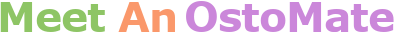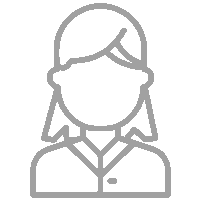Advertisement
Collin shares his top 3 tips on how to stay hydrated while living with an ostomy.
For more tips and resources, check out our Ostomy Learning Center.
For more tips and resources, check out our Ostomy Learning Center.
Advertisement
Hollister
Are you wondering what you should and shouldn't eat after ostomy surgery?
Learn what you need to know to help you recover fast, and avoid some common food issues.
Learn what you need to know to help you recover fast, and avoid some common food issues.